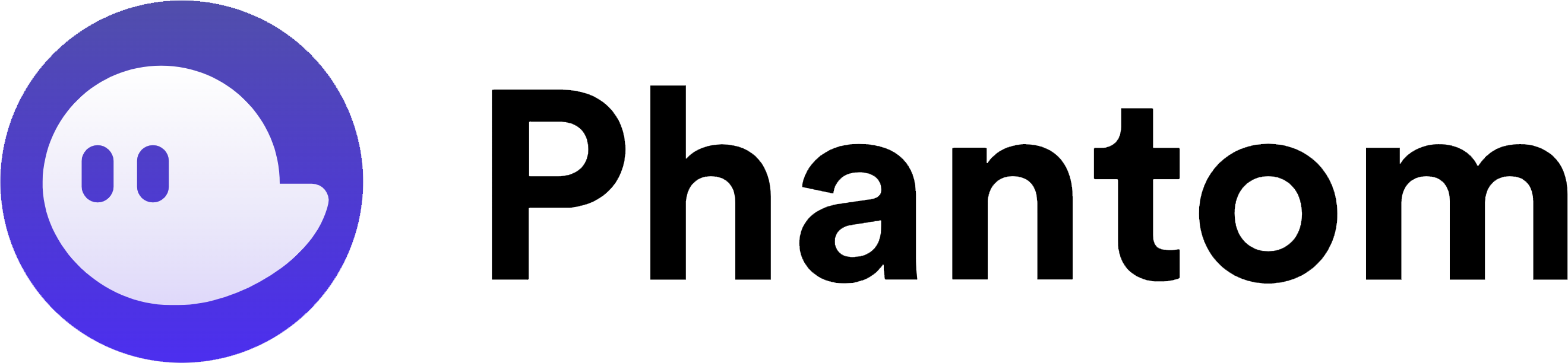How to Add Solana to MetaMask
TokenTax content follows strict guidelines for editorial accuracy and integrity. We do not accept money from third party sites, so we can give you the most unbiased and accurate information possible.
Although directly adding Solana to MetaMask isn't possible due to compatibility issues, users can manage wrapped Solana tokens through the Binance Smart Chain. This workaround involves adding the BSC network to MetaMask and importing wSOL using its contract address.
We recommend wallets like Exodus, Phantom, and Solflare for optimal Solana management. These wallets are designed to support Solana’s unique features, providing secure and user-friendly interfaces for managing SOL and SPL tokens.
Will my MetaMask wallet support Solana?
MetaMask is a popular wallet primarily designed to integrate with Ethereum and other Ethereum-based tokens. This specific design means MetaMask does not natively support Solana, which operates on fundamentally different blockchain technology.
Solana utilizes a unique combination of Proof of History (PoH) and Proof of Stake (PoS) consensus mechanisms, whereas MetaMask is optimized for Ethereum’s architecture.
The lack of direct compatibility arises from the underlying technologies and programming languages. Solana uses Rust for its blockchain development, which is incompatible with Ethereum's Solidity programming language and supported by MetaMask. This divergence in technology underscores the need for alternative solutions for users who want to manage Solana within a MetaMask framework.
How to add Solana to MetaMask
While it is impossible to directly add Solana’s native SOL tokens to MetaMask due to blockchain incompatibility, users can still indirectly manage Solana through MetaMask using wrapped tokens. Wrapped Solana (wSOL) operates on the Binance Smart Chain (BSC), which is compatible with MetaMask. This method involves wrapping SOL tokens to make them operable on Ethereum-compatible blockchains.
To add wSOL to MetaMask, users must ensure their MetaMask wallet has the BSC network added. After configuring BSC as the active network, the next steps involve using the contract address for wSOL to import it into MetaMask. This allows users to interact with their Solana holdings using the familiar MetaMask interface, albeit indirectly through wrapped tokens.
Chances MetaMask will ever support Solana?
Considering the current technological landscape, direct support for Solana in MetaMask remains unlikely in the near term. Both platforms are built on different core technologies that cater to distinct blockchain environments. MetaMask is tailored towards Ethereum and similar architectures, making native support for a distinct blockchain like Solana a complex challenge.
However, the blockchain industry continues to evolve rapidly, with new developments in cross-chain interoperability and blockchain bridging technologies. These advancements could enable easier integration of different blockchain assets into platforms not originally designed for them. Thus, while not immediately feasible, future updates and third-party solutions may bridge this gap, allowing MetaMask to interact more seamlessly with Solana.
Overview of the best Solana wallets
It is recommended to use wallets specifically designed for Solana for optimal performance and compatibility with the network. Here are three of our picks of the best Solana wallets.
Exodus
Best Cardano wallet for multiple cryptos
Exodus Wallet is a versatile multi-currency wallet that offers staking capabilities for ADA and various other cryptocurrencies. It is known for its intuitive interface and extensive support for numerous assets.
Pros
Easy user interface
Wide selection of crypto assets
Integrates with DeFi platforms and exchanges
Cons
Limited fee customization for certain coins
Exodus Wallet is a solid choice for users seeking a straightforward solution to manage and stake various cryptocurrencies from a single platform, providing an excellent mix of simplicity and functionality.
Phantom Wallet
Best Solana wallet to begin staking
Staking Solana for passive income does not have to be complicated. The Phantom wallet simplifies process into three easy steps, which makes it a top choice for those new to crypto.
Pros
Easy NFT handling
Simple staking
Laser-fast swaps
Low fees
High privacy and anonymity
Cons
Limited fee customization
Lack of live customer support
Phantom's simple staking approach and notable support for NFTs make it easy for beginners to participate in the Solana network.
Solflare Wallet
Best Solana wallet for multiple platforms
Those seeking a high degree of flexibility when managing their crypto portfolio across platforms, Solflare is the choice. Accessible via both mobile and web applications, this wallet keeps you in control no matter where you are.
Pros
Easy NFT handling
Simple staking
Laser-fast swaps
Low fees
High privacy and anonymity
Cons
Limited fee customization
Lack of live customer support
Solflare's support for multiple platforms and high commitment to security make it a preferred choice for those who demand versatility from a Solana wallet.
Keeping track of your crypto when using multiple wallets
Managing a diverse cryptocurrency portfolio across multiple wallets can be daunting. Crypto investors often use crypto portfolio trackers to monitor and manage these assets. Applications like Altrady and Delta allow users to aggregate their holdings from various wallets into a single dashboard, providing a comprehensive view of their investments.
These tools track balances and offer insights into transaction history, asset performance, and real-time market values. These applications allow users to make informed decisions based on the aggregated data from their Ethereum, Solana, and other cryptocurrency wallets. This holistic approach to portfolio management is essential for maintaining control over a diversified crypto investment strategy.
Schedule a FREE crypto tax consultation
How to add Solana to MetaMask FAQs
Here are frequently asked questions about how to add Solana to MetaMask and the Solana network and MetaMask.
Does Solana have an official wallet?
Yes, Solana has several official and third-party wallets designed for its ecosystem, with Phantom being one of the most prominent.
Why can’t I add Solana to MetaMask?
MetaMask is primarily designed for Ethereum-based tokens and does not support the Solana blockchain natively due to different underlying technologies.
Is Solana on the ETH network?
No, Solana operates on its own independent blockchain and is not part of the Ethereum network.
What is the Solana wallet address?
A Solana wallet address is a unique identifier that allows you to receive and send Solana tokens. It is similar to an email address but for Solana transactions.
Which wallet supports Solana?
Exodus, Phantom, and Solflare are among the best Solana wallets, supporting Solana and offering features tailored to users' needs.
To stay up to date on the latest, follow TokenTax on Twitter @tokentax.